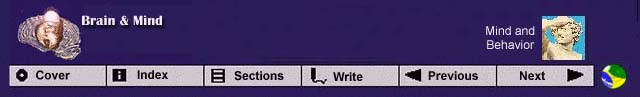
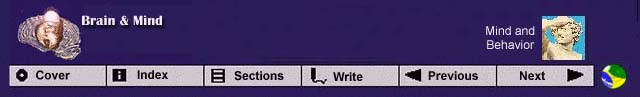
Test Your Memory
To download one of the programs below, click the mouse on its name. Indicate a temporary directory (TEMP) to save the file to your hard disk. Following that, install the program, by clicking the mouse over the name of the file, in your Windows file manager program.
Concentration Game Presents a series of picture cards laid out in a random order. There are two of each: you should find where are they. Wins the game who is able to find all pairs of cards in the smaller number of attempts. The program is good for testing and developing the visual memory. Name of the file: AMEM20. 232 Kb. For DOS.
FlashCards
This nifty program allows you to create "flash cards" containing specific subjects which you want
to memorize
(for example, words in a new idiom you are learning). On one side of the card you put the question or
one of the members of a pair, and on the other side you put the answer
or the other member of the pair.
Firstly, read all the cards, to memorize the associations, then go over them
again, this time trying to get the correct answers. The program contains examples of cards for learning
Latin, French, and computerese (technical words).
Name of the file: FCARDM.ZIP, 381 Kb. For DOS.
It is necessary to get the PKUNZIP ou WinZIP in order to decompress the ZIP files.
![]()
Contd. Human
Memory: What it is and How to Improve It
By: Silvia Helena Cardoso,
PhD
In: Brain & MInd
Center for Biomedical
Informatics
State University of Campinas, Brazil
Copyright 1997 State University of Campinas